redux 数据流转图
Redux 的数据流是单向的,这是它设计中的一个核心特征。下面是一个简化的数据流转图,概述了 Redux 数据如何在应用中流转:
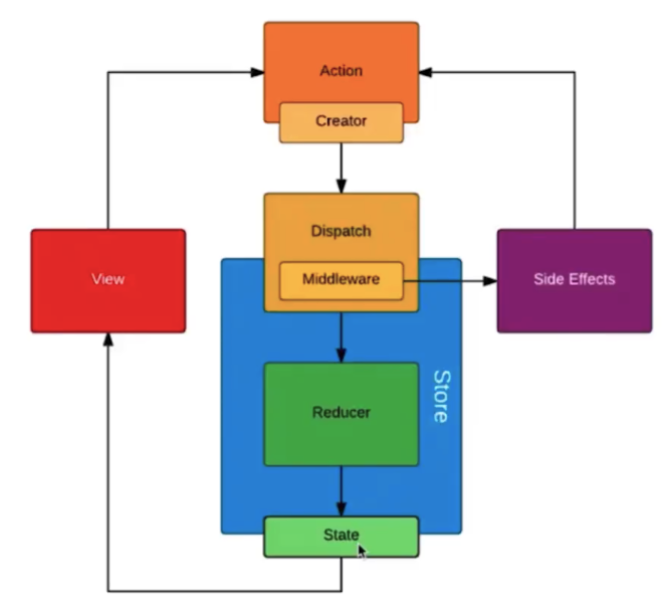
[Action] ---> [Dispatch] ---> [Reducers] ---> [State] ---> [View] ---> [User]
| |
<-----------------------------------------------------------
- Action 创建函数被调用:首先,你的应用中的某个事件(比如用户点击按钮)会触发一个 action 创建函数。这个函数返回一个描述发生了什么的 action 对象。
- Dispatch action:这个 action 对象通过 store.dispatch() 方法被发送到 store。
- Reducers 处理:Store 会调用你提供的 reducer 函数。Reducer 是纯函数,它接收当前的 state 和 action,返回一个新的 state。
- State 更新:Reducer 返回的新 state 替换掉了旧的 state,整个应用的 state 更新了。
- View 更新:应用中订阅了 store 的组件会根据新的 state 更新视图。通常,在 React 中,这是通过 mapStateToProps 将 store 的 state 映射到组件的 props 来实现的。
- 用户界面反馈:用户界面更新后,用户可以看到变化,并进行下一步操作,这可能会触发新的 actions,重复上述流程。
代码演示
import { createStore } from 'react-redux'
// reducer 就是描述 action 如何把 state
// 变成新的 state 的过程
const reducer = (state, action) => {
switch(action.type) {
case 'A':
return state.count + 1
case 'B':
return state.count - 1
default:
return state
}
}
// createStore 接收一个 reducer
const store = createStore(reducer)
// 订阅
store.subscribe(() => {
// 驱动视图更新
console.log(store.getStore())
})
// 改变 store 的唯一方式就是通过 dispatch
// 一个 action 去修改 store
store.dispatch({
type: 'A'
})
store.dispatch({
type: 'B'
})